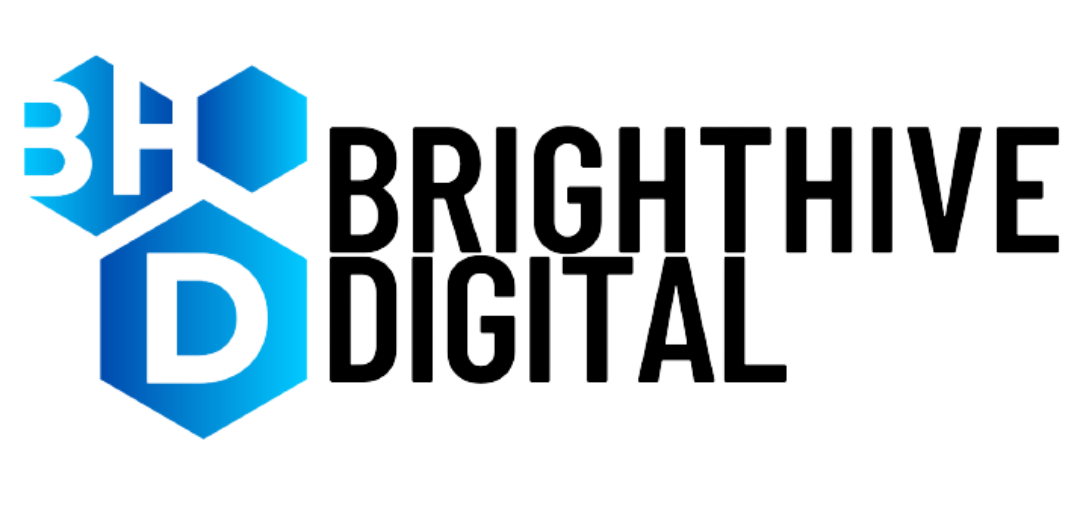Introduction to Ecommerce and WordPress

In today’s digital landscape, ecommerce has become an integral component of the global economy. The growing significance of online shopping reflects changes in consumer behavior, with many preferring the convenience of purchasing goods and services from the comfort of their homes. As businesses aim to tap into this lucrative market, the need for efficient, user-friendly platforms for creating ecommerce websites has surged. One such platform that has gained prominence is WordPress, which stands along with other free e-commerce platforms that cater to various business needs.
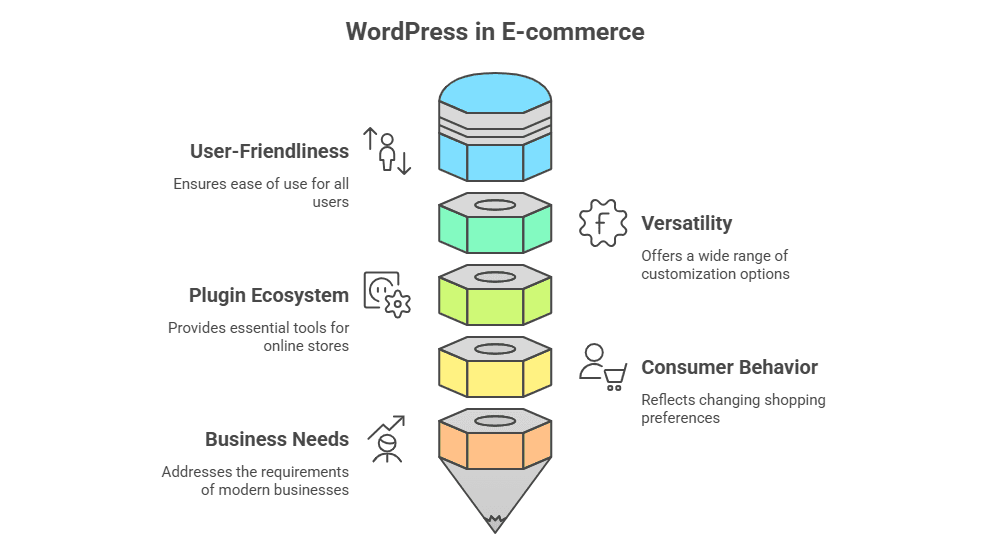
WordPress is renowned for its versatility and flexibility, making it an ideal choice for establishing an ecommerce presence. Its user-friendly interface allows users, even those with limited technical knowledge, to develop and manage a free e-commerce website with payment gateway options. This feature is critical as it enables businesses to process transactions seamlessly, thus enhancing the overall customer experience. Furthermore, WordPress boasts an extensive plugin ecosystem designed specifically for ecommerce needs. These plugins provide essential functionalities such as inventory management, payment processing, and marketing tools, simplifying the process of running an online store.
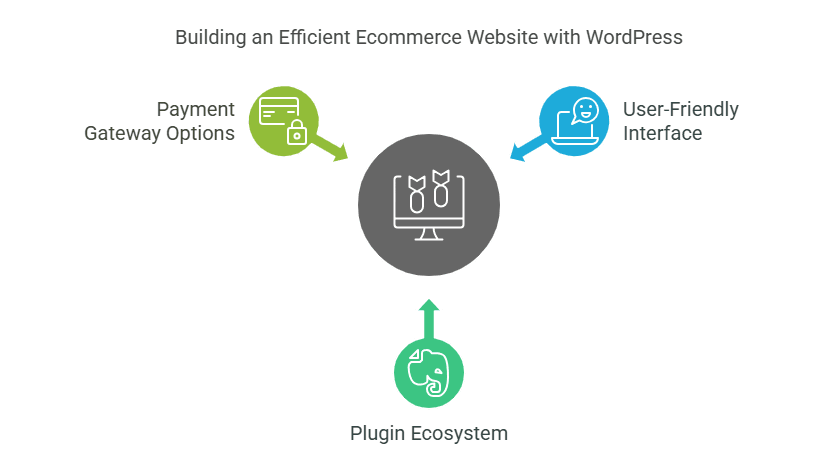
Despite its many advantages, potential users may have concerns regarding the technical aspects of creating a website. Common misconceptions, such as the belief that coding skills are a prerequisite for building an ecommerce site using WordPress, can deter prospective business owners. However, it is entirely possible to start a free online store without coding knowledge, through step-by-step guides that outline the necessary processes.
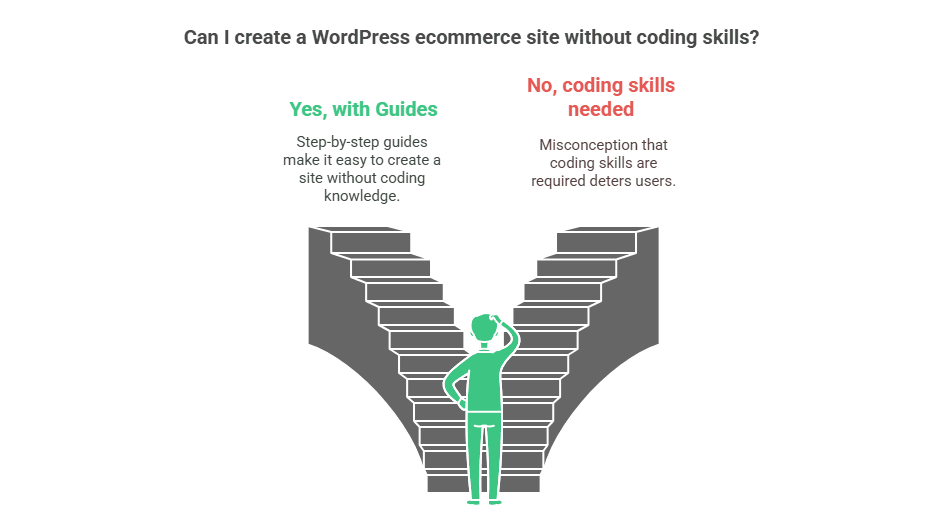
The choice between free vs paid e-commerce platforms presents additional considerations for those looking to enter the online marketplace. While free platforms often offer basic functionalities, paid services typically provide advanced features and support, which may be essential depending on the business’s growth and requirements. Understanding these pros and cons is crucial for making an informed decision when venturing into the realm of ecommerce.
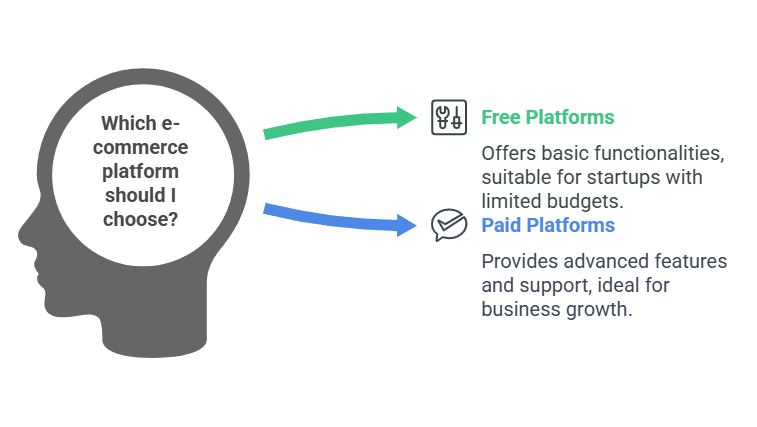
Choosing the Right Domain and Hosting
When embarking on the journey of building an online presence, the selection of a domain name and hosting provider serves as a critical first step. A domain name is often the first point of contact between potential customers and your brand, making it imperative to choose one that not only reflects your business identity but also resonates with your target audience. Ideally, your domain name should be concise, memorable, and relevant to the products you offer. Additionally, incorporating keywords related to your niche can enhance your site’s search engine optimization (SEO) potential. For example, if you are selling handmade jewelry, a domain name like “uniquehandmadejewelry.com” can communicate your business focus while potentially improving visibility in search results.
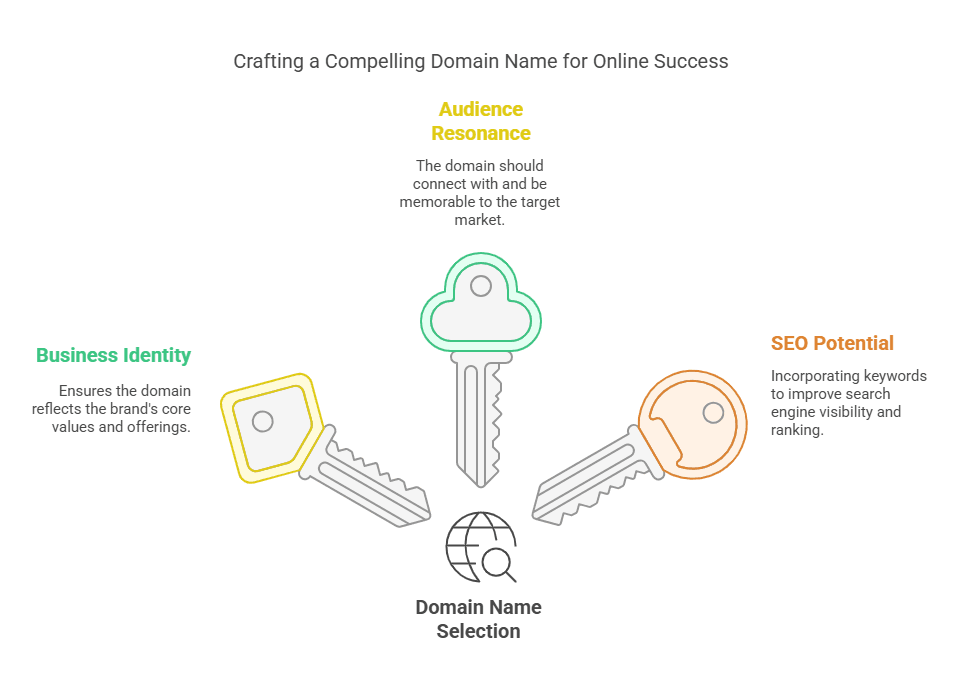
Once a suitable domain name is identified, the next step involves selecting an appropriate hosting provider. There are several hosting options available, each with its own set of advantages and disadvantages that should be thoroughly considered. Shared hosting is often the most cost-effective choice for beginners, as it allows multiple websites to share the same server resources. However, this can lead to slower loading times and limited customer support. Virtual Private Servers (VPS) offer more dedicated resources and better performance, making them ideal for growing e-commerce businesses that require enhanced reliability. Managed WordPress hosting is another option that provides specialized support and optimized environments for WordPress sites, though at a higher cost.
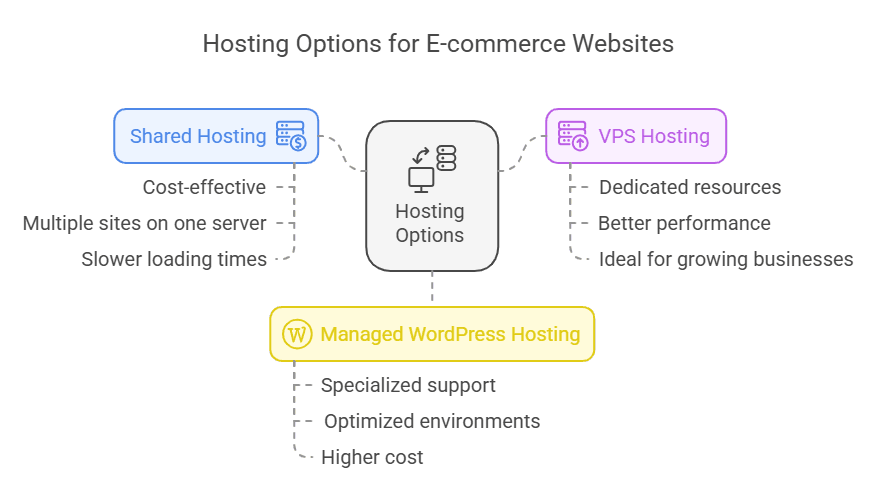
In the context of a free e-commerce website with payment gateway integration, it is essential to choose hosting that supports the specific features and functionalities you seek. Many tools are available that can assist in designing your website without requiring coding knowledge. The decision to opt for free versus paid e-commerce platforms presents its own pros and cons. Free platforms may offer essential functionalities at no cost but can limit your site’s scalability and customization options. Therefore, when contemplating how to start a free online store without coding, it is paramount to choose a domain and hosting provider that align with your long-term business objectives, ensuring a strong foundation for your online venture.
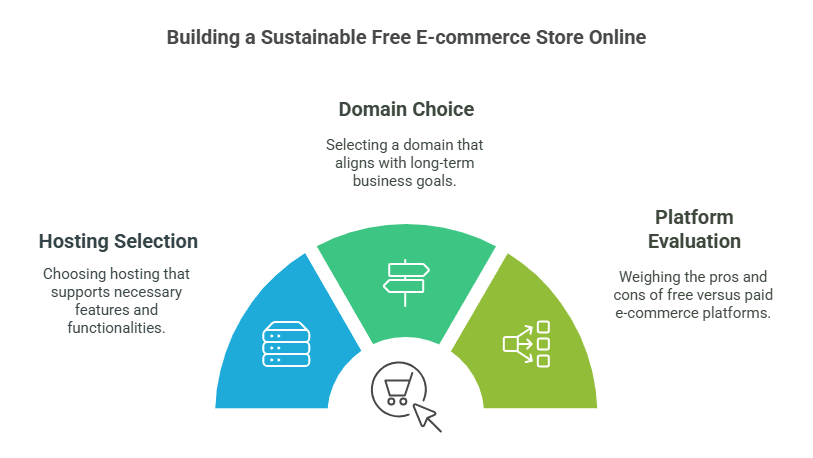
Installing WordPress
Installing WordPress is a straightforward process that can be completed with minimal technical knowledge. It can be done in two primary ways: manual installation and using one-click installation tools that many hosting providers offer. The one-click approach is generally recommended for beginners looking to create a free e-commerce website with payment gateway integration.

To begin with the manual installation, you first need to download the WordPress package from the official WordPress website. After downloading, upload the files to your chosen hosting platform using an FTP client. Next, you will create a MySQL database and user for your WordPress site through your hosting control panel. Once the database is set up, you will configure the `wp-config.php` file to connect WordPress to your newly created database. After this configuration, you can run the installation by navigating to your website’s URL, where you will be prompted to fill in essential information, such as your site title, username, and password.
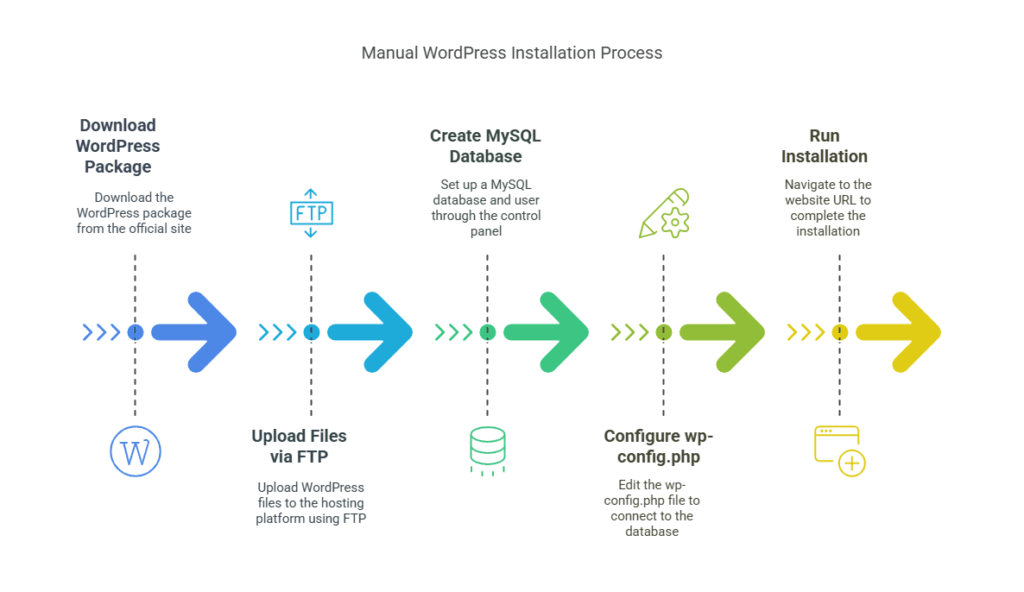
On the other hand, using a one-click installation is much simpler. Most reputable hosting services provide a feature that allows you to install WordPress with a single click. This method typically handles the database setup and configuration automatically, minimizing the need for intervention on the user’s part. After the installation, you will need to complete basic configurations, such as selecting a theme and configuring permalink settings to optimize the site’s SEO.
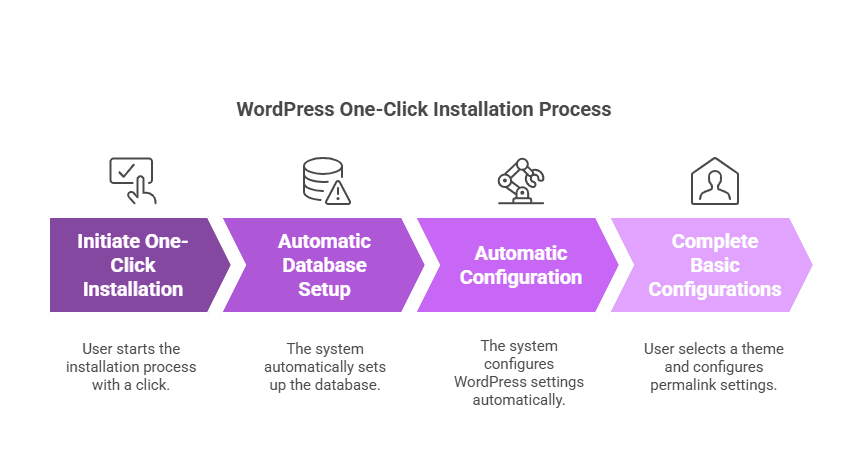
Regardless of the installation method chosen, it is important to enable essential plugins and security features to prepare your site for e-commerce functionality. As you take these steps, you will be one step closer to launching your e-commerce platform. Following this step-by-step guide to free e-commerce websites, you will ensure that your online store is both functional and appealing from the start.
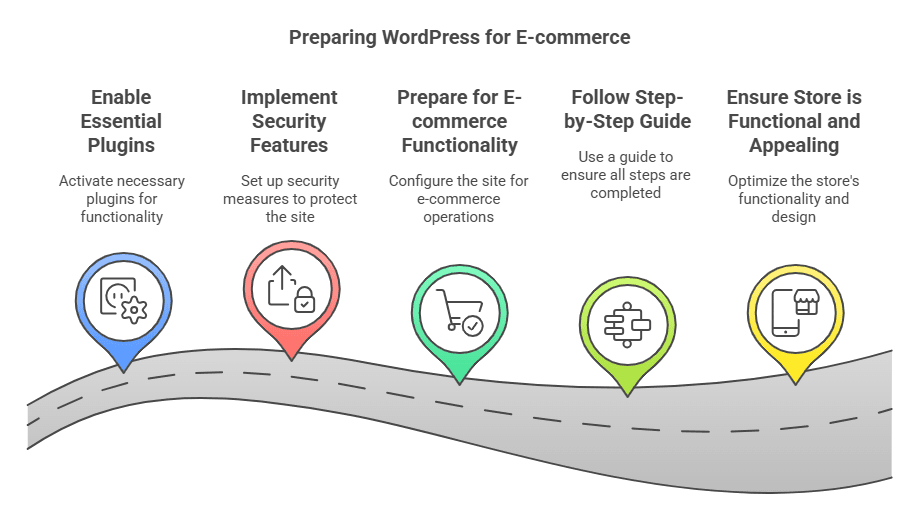
Selecting an Ecommerce Theme
When venturing into the realm of ecommerce, one of the most crucial steps is selecting an appropriate theme for your website. The right theme sets the foundation for user experience, functionality, and aesthetics, ultimately influencing the success of your online store. A good ecommerce theme should be responsive, ensuring that your site looks great and functions seamlessly across all devices, including desktops, tablets, and smartphones. This is increasingly important as mobile commerce continues to grow.
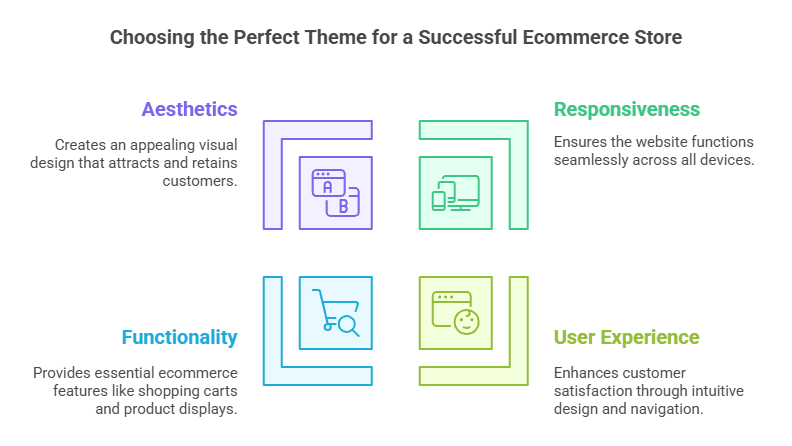
Customization options also play a significant role in your choice of theme. Look for themes that allow you to easily modify layouts, colors, fonts, and other design elements. This flexibility is essential when considering branding, as your theme should reflect your unique identity. Additionally, built-in ecommerce functionalities, such as product showcases, customer reviews, and shopping carts, are essential for providing a comprehensive shopping experience. A seamless integration with essential plugins can further enhance your ecommerce website, making it easier to manage products and process payments.
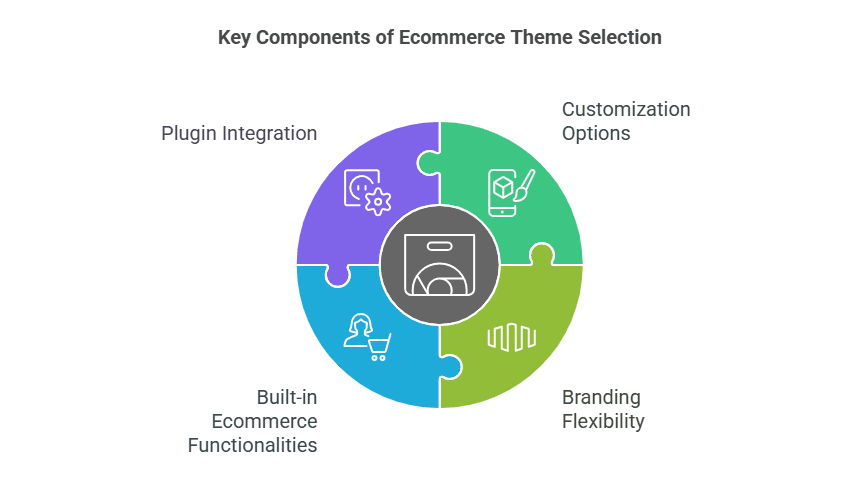
Several popular WordPress ecommerce themes stand out for their quality and ease of use. Themes like Astra, OceanWP, and Storefront are often recommended for their responsive design and extensive customization capabilities. These themes offer a wealth of features that cater specifically to ecommerce, such as compatibility with WooCommerce, which is one of the best free tools for e-commerce website design available today.
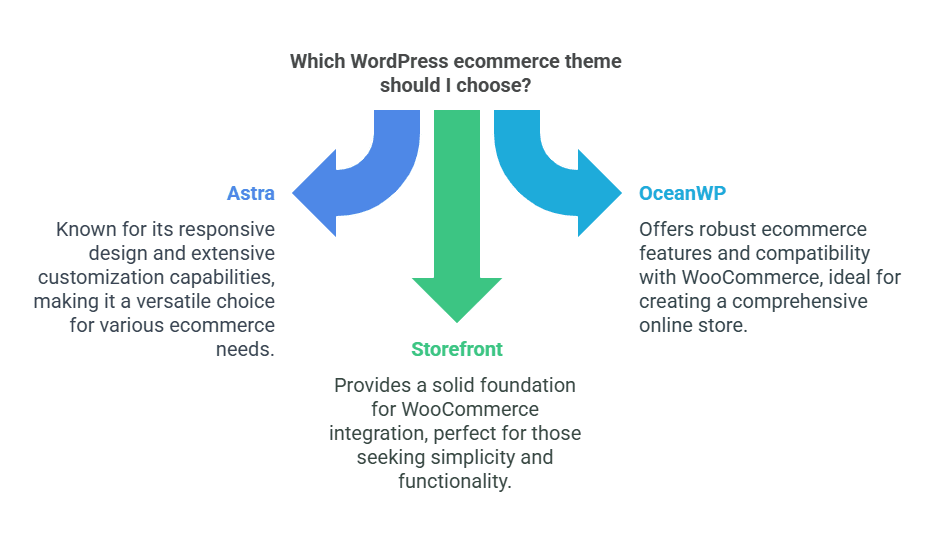
When selecting a theme, take advantage of the demo options provided by theme developers. This allows you to preview how your store could look before making a commitment. Installation is typically straightforward, requiring just a few clicks within the WordPress theme repository. By focusing on these aspects, you can successfully set your ecommerce site on a path to success, ensuring that you have a professional and functional online presence.
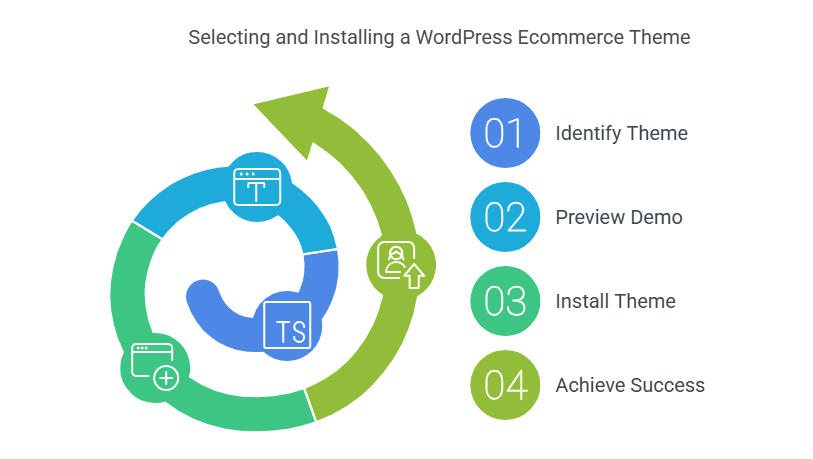
Installing WooCommerce Plugin
For anyone looking to create an online store, installing the WooCommerce plugin is a fundamental step in the process. WooCommerce is renowned as the most popular e-commerce plugin for WordPress, tailored specifically to help users effortlessly set up and manage their online shops. To begin using WooCommerce, navigate to your WordPress dashboard and go to the “Plugins” section. From there, click on “Add New” and search for “WooCommerce.” Once found, click the “Install Now” button, followed by “Activate” after installation. This will enable the core functionality required for how to start a free online store without coding.
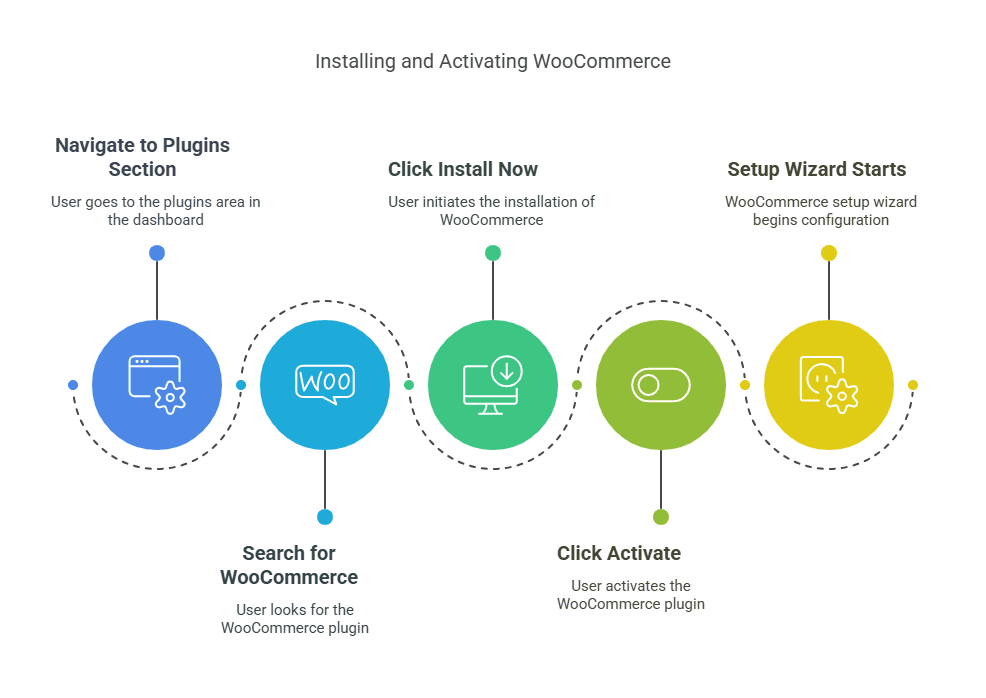
Upon activation, WooCommerce will initiate a setup wizard to guide you through essential configuration steps. The wizard will prompt you to input details such as your store’s address, currency, and the types of products you plan to sell. Once these initial steps are completed, you will have your basic e-commerce framework in place. The next critical aspect is configuring payment gateways. WooCommerce supports a variety of methods, including PayPal and Stripe, allowing you to set up simple processes for transactions on your free e-commerce website with payment gateway integration.
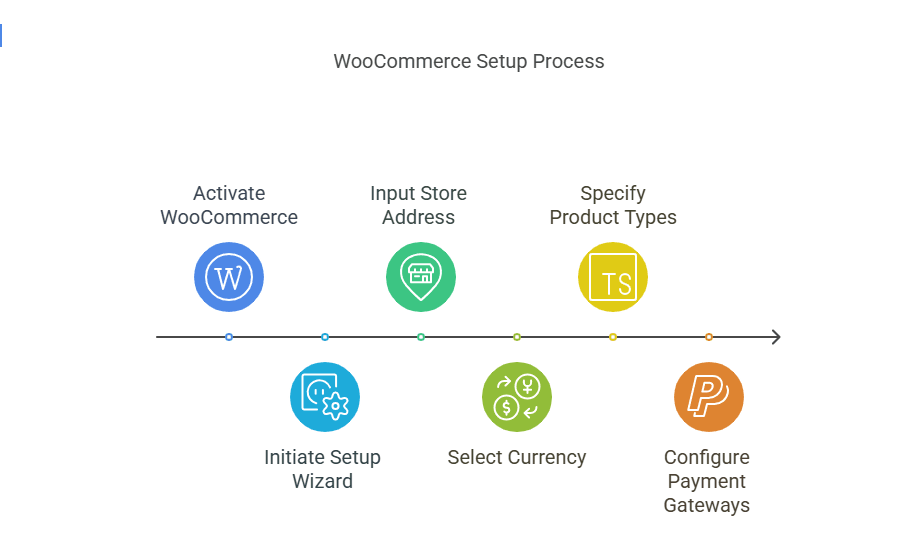
Following payment setup, attention must turn to shipping options. WooCommerce provides a comprehensive range of settings to define shipping classes, rates, and zones. This flexibility is one of the best free tools for e-commerce website design, ensuring your customers have a smooth shopping experience. Additionally, managing tax settings within WooCommerce is straightforward, letting you specify tax rates applicable to different products or regions, ensuring compliance with local regulations.
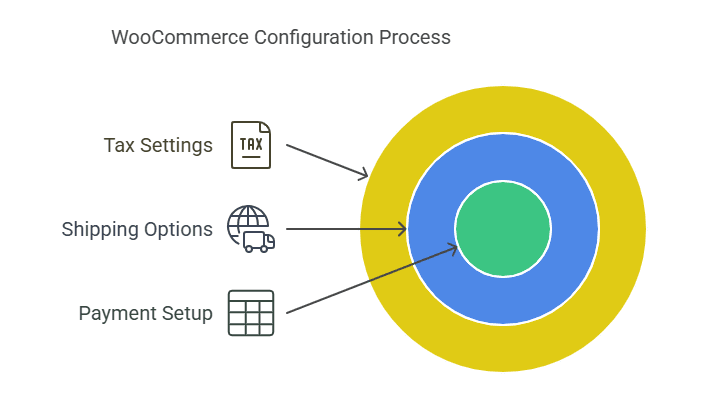
Through its user-friendly interface and extensive functionalities, the WooCommerce plugin empowers anyone to create an efficient online store, even with minimal technical expertise. Understanding the installation and configuration process of WooCommerce is integral to successfully launching your e-commerce venture.
Adding Products to Your Store
When it comes to setting up an e-commerce website on WordPress using WooCommerce, the process of adding products is crucial to showcasing your offerings effectively. The platform supports various product types, including simple, variable, and grouped products, each catering to different sales strategies.
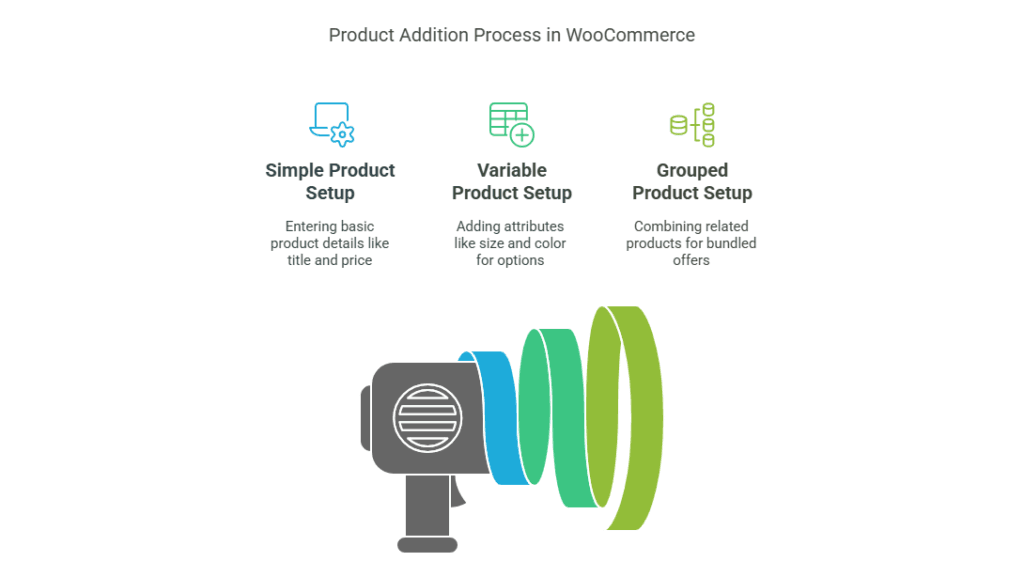
To begin adding products, navigate to the WooCommerce section in your WordPress dashboard and select “Add Product.” Here, you can choose the type of product you wish to create. For a simple product, you will provide a title, description, and pricing information. In contrast, a variable product requires additional details, such as attributes like size or color, allowing you to offer multiple options for customers.
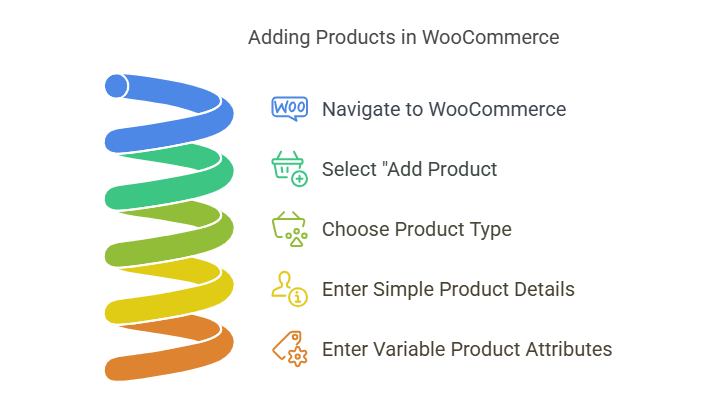
Including high-quality images is essential for attracting potential buyers, as visual representation greatly influences purchasing decisions. After uploading images, you can set a featured image to represent the product, enhancing visibility. Don’t forget to utilize the product description space effectively; concise yet informative descriptions can improve the customer’s understanding while incorporating relevant keywords further optimizes your pages.
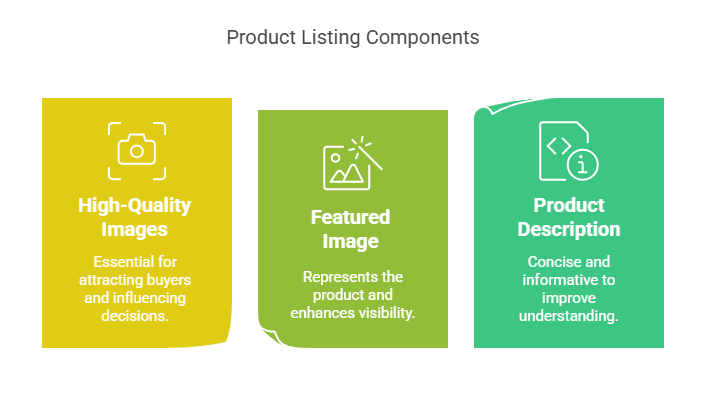
It’s equally important to manage your inventory effectively. You can set stock quantities and enable notifications for low stock levels within the inventory management settings. This will help to minimize overselling and keep track of your product availability, critical in maintaining customer trust and satisfaction.
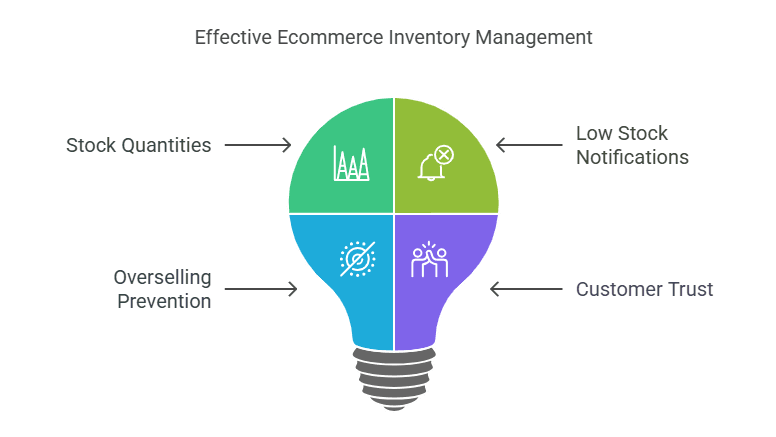
Lastly, optimizing product pages for search engines should not be overlooked. Incorporate relevant keywords related to your products naturally within the title, description, and tags to enhance visibility on search engines. Alt-text for images also plays a role in SEO, providing opportunities for additional keyword integration while improving accessibility. By following these steps in your step-by-step guide to free e-commerce websites, you will be better positioned to create an engaging and user-friendly shopping experience on your free e-commerce website with payment gateway functionality.
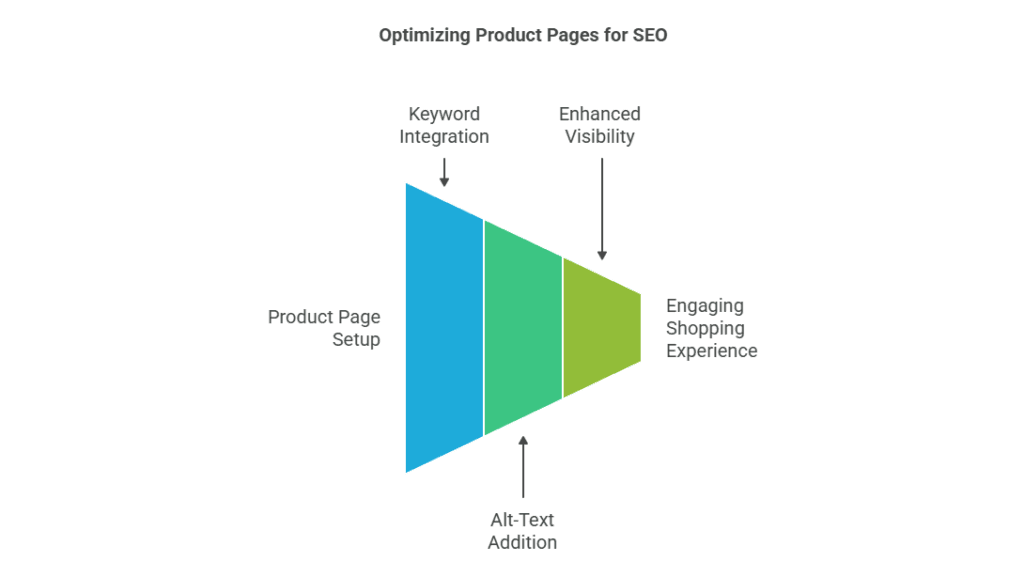
Setting Up Payment and Shipping Options
Configuring payment and shipping options is a crucial step when setting up an e-commerce website using WooCommerce. This process ensures that customers can easily complete their purchases while providing the seller with secure payment methods. To begin with, select payment gateways that best suit your business needs. Popular options include PayPal and Stripe, both of which offer straightforward integration into WooCommerce. To set up these methods, navigate to the WooCommerce settings panel, select the “Payments” tab, and enable the desired gateways. Each option will require configuration, such as entering API credentials, which you can obtain from the payment providers’ respective platforms.
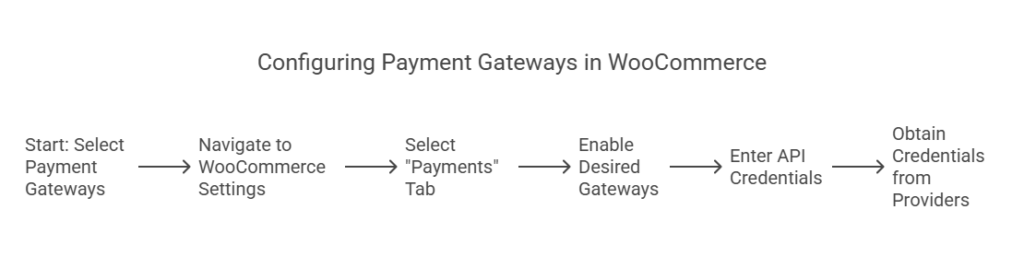
Next, it is essential to consider credit card processing options. Many customers prefer paying with credit cards, hence enabling this option can enhance user experience. Additionally, ensuring that your website complies with PCI DSS (Payment Card Industry Data Security Standards) is necessary for safeguarding customer data. WooCommerce supports a variety of plugins that facilitate credit card payments, further simplifying the setup process.
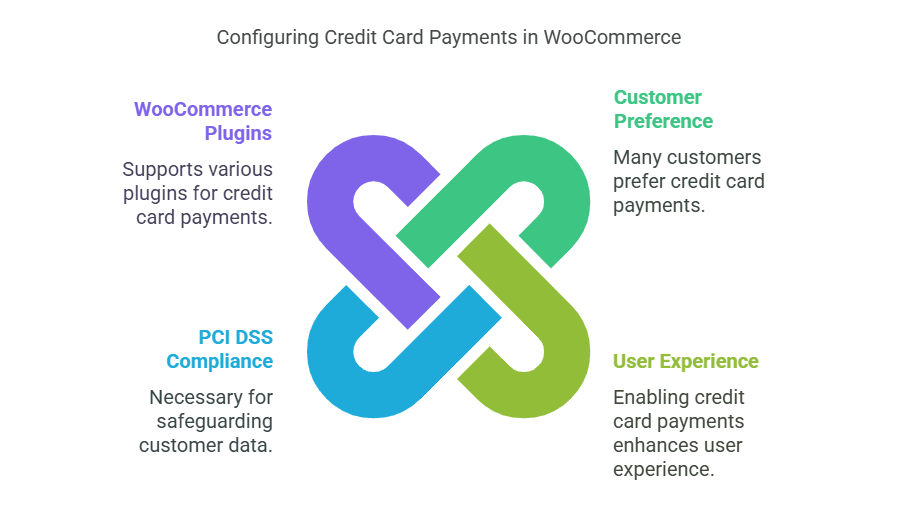
Once payment options are configured, attention should shift towards shipping methods. Offering a variety of shipping solutions can significantly improve customer satisfaction. When configuring shipping options in WooCommerce, you can choose between flat rate shipping, free shipping, or local delivery, depending on your operational capabilities and customer base.
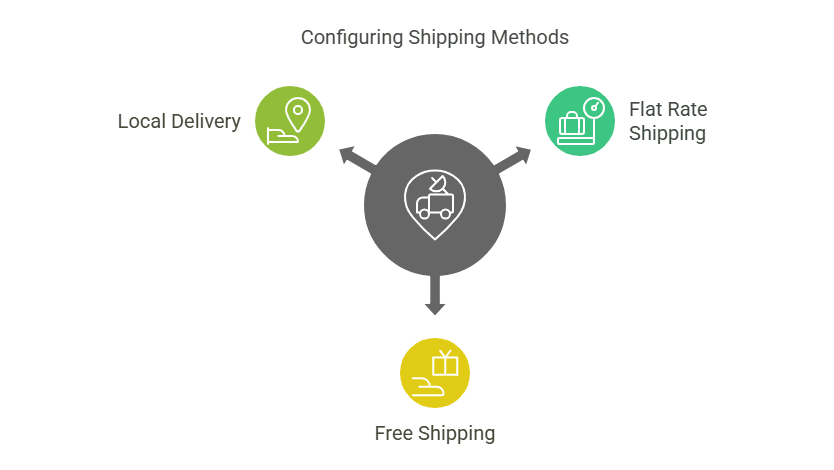
In the shipping settings, you can specify delivery regions, allowing you to set up local, national, or international shipping methods. Flat rate shipping creates predictability for buyers; however, free shipping can serve as an effective incentive to encourage purchases. Local delivery can be pivotal for businesses catering to a specific geographic area. By thoughtfully configuring these options, you empower your customers with flexible solutions that align with their purchasing preferences.
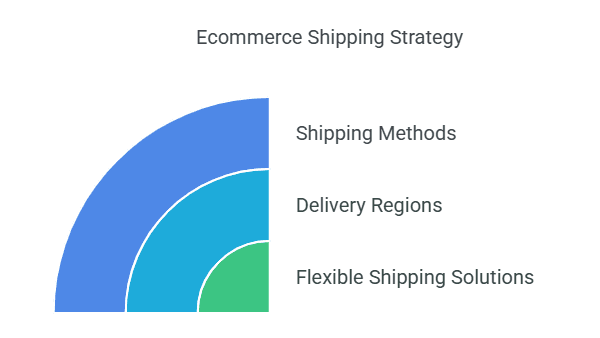
Enhancing Your Ecommerce Site with Plugins
Plugins serve as vital components for enhancing the functionality and performance of your ecommerce site in WordPress. They enable you to incorporate various features without the need for coding, making it simpler for business owners to focus on sales and marketing. Below are some essential plugins that provide invaluable benefits across key areas such as SEO, security, marketing, and performance optimization.
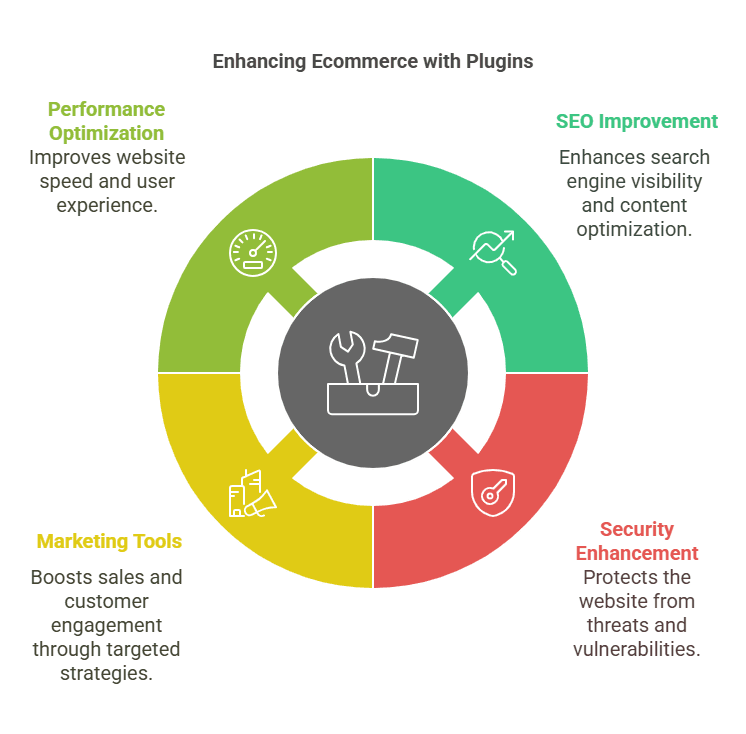
To enhance your search engine visibility, consider using Yoast SEO. This plugin offers a user-friendly interface that helps optimize your content for search engines. It provides real-time feedback on your SEO practices, ensuring your ecommerce website ranks higher. Another excellent option is All in One SEO Pack, which also delivers effective SEO tools for beginners and professionals alike.
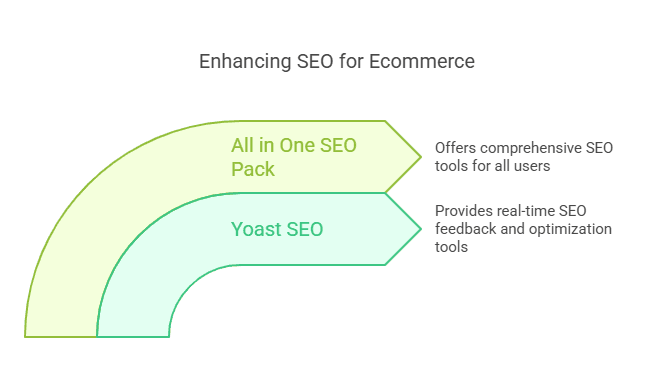
For security, Wordfence Security is highly recommended. It includes features like firewall protection and malware scans to protect your site from potential threats. Alternatively, iThemes Security offers over 30 ways to secure your website and prevent unauthorized access.
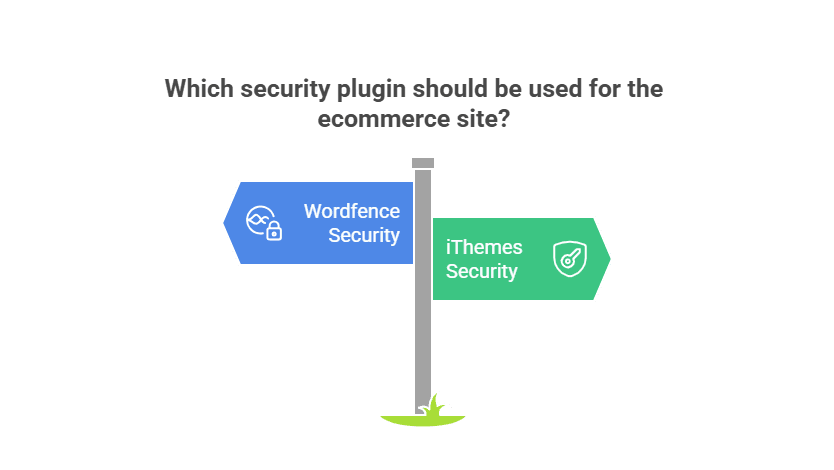
In terms of marketing, leveraging Mailchimp for WordPress can aid in creating email campaigns that engage your customers. This plugin easily integrates with your site and allows you to capture leads effectively. Additionally, consider Social Media Share Buttons & Social Sharing Icons to encourage visitors to share your products on various platforms, thereby broadening your reach.

For performance optimization, WP Rocket is highly recommended. It improves loading speed through caching and other performance enhancements. However, for a free option, W3 Total Cache and LiteSpeed Cache serves as an excellent alternative.
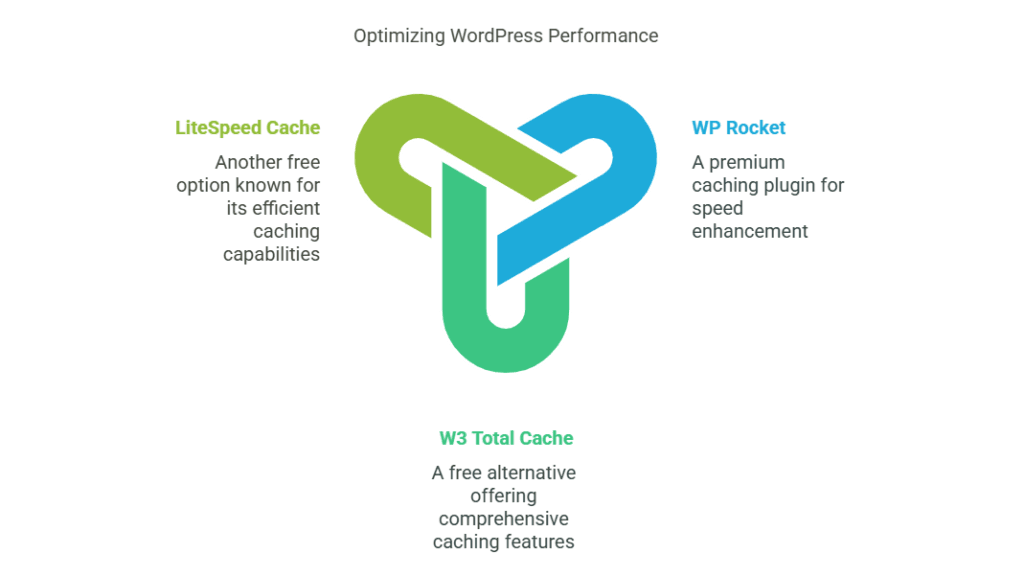
Installing these plugins is generally straightforward and can significantly transform your free e-commerce website with a payment gateway. They help streamline operations, making it easier to manage your online business and providing a better user experience. Understanding how to start a free online store without coding involves utilizing these essential tools effectively, as part of a comprehensive step-by-step guide to free e-commerce websites.
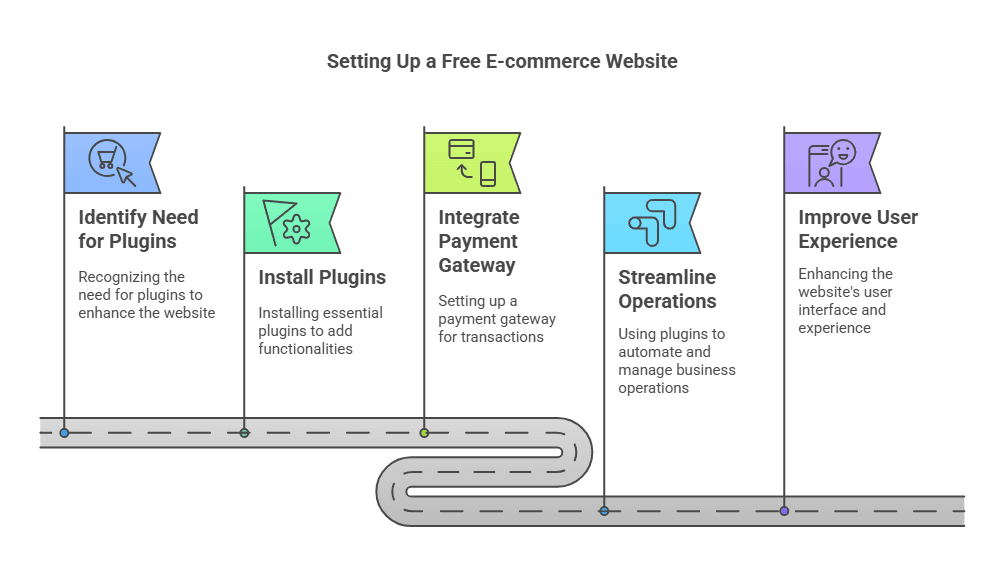
Launching Your Ecommerce Website
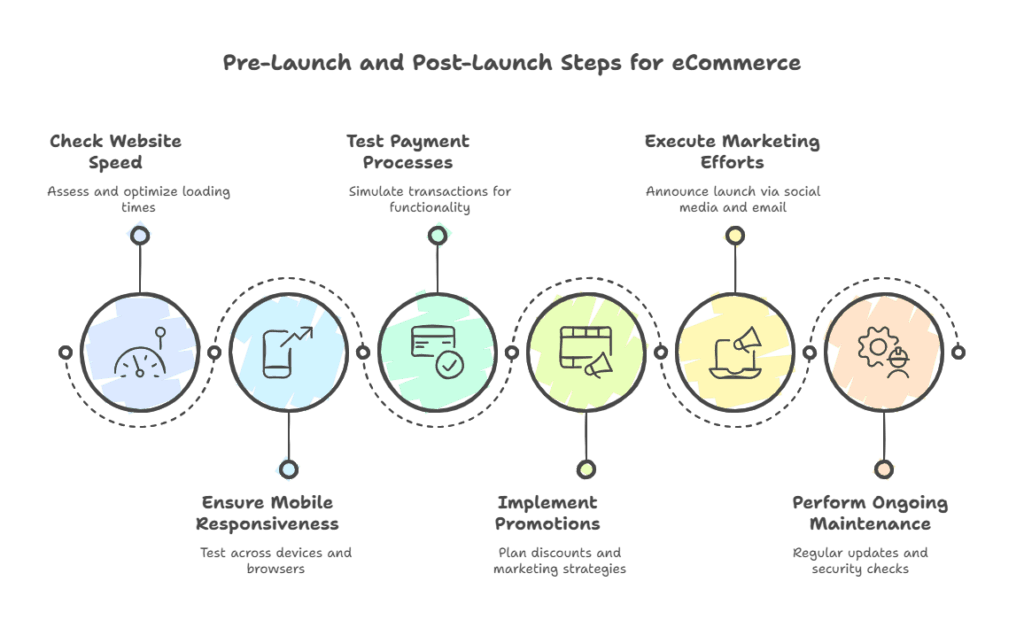
Preparing to launch your eCommerce website is an essential step that can significantly influence your online success. As you approach launch day, several critical pre-launch checks must be performed to ensure a smooth introduction to the marketplace. One fundamental aspect is website speed; a slow-loading site can deter potential customers. Utilize various tools to assess your loading speed and optimize images, scripts, and other elements accordingly.
Another important consideration is mobile responsiveness. With a growing number of shoppers using mobile devices, your free e-commerce website with payment gateway must provide a seamless experience across all screens. Conduct comprehensive tests on various devices and browsers to ensure consistent performance. Similarly, testing payment processes is crucial. Ensure your payment gateway functions flawlessly by simulating transactions to identify potential issues before actual customers experience them.
In addition to these quality checks, strategizing for a successful launch is paramount. Implementing promotions, such as discounts or special launches, can attract initial traffic and encourage first-time buyers. Marketing efforts, including social media announcements and email campaigns, can help generate buzz around your new platform. Tailor your promotional strategies to reach your target audience effectively, utilizing the best free tools for e-commerce website design to create compelling visuals and messages.
Post-launch, ongoing maintenance is key to sustaining your website’s performance. Regular updates, monitoring of security protocols, and continuous optimization of user experience are essential to retain customers and enhance traffic. Balancing free vs paid e-commerce platforms has its advantages; while free options often have flexible entry points, paid services may provide more comprehensive features and support. Thus, making informed decisions about maintaining and upgrading your platform can position your e-commerce business for long-term growth.